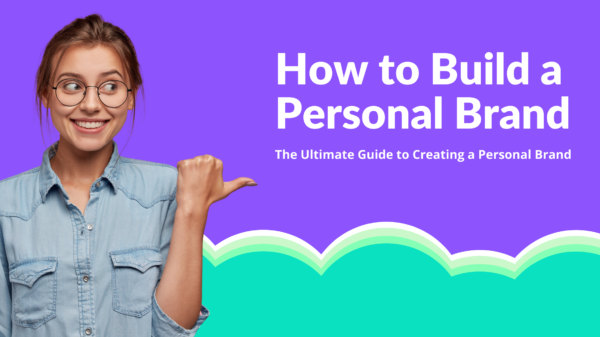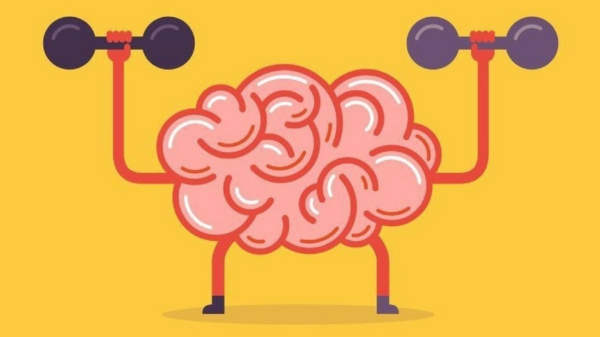The pandemic has forced a majority of workplaces to migrate to online workplace. Teams meet using video conferencing tools. As easy as these tools could be used, there are a lot of pitfalls that may affect user experience. Here are five things you should watch out for when using video conferencing tools.
Get What You Only Need
It is easy to look on the shelf and pick whatever your hand lands on. In a simple view, these are all just video conferencing tools. In reality, you need to pick the best tool that would support all of your needs. It is relatively easy to just stick to the free software. However, some of these free tools have limitations that may ruin your day.
Some video conferencing tools have a time limit, while some do not allow you to record calls. Before you pick which one you would use, take a second look and think about it. What features do you want in your platform? Some might say that they need file sharing within the platforms. Do you want a cloud-based tool? The possibilities are endless here. Do not overspend or skimp on your video conferencing tool.
Practice Security
By security, we mean employing best practices. Before you set up a conference call, ensure that security measures are employed. This prevents unwanted people from barging in your call. You may also make use of your platform’s features such as a waiting room. This allows the next people in line to patiently wait for their turn without overhearing the conversations.
Get a Clear Space When On Call
We cannot stress this enough. Ensure that your environment is clean whenever you are on call. Imagine that you are in your original workspace. Clear out unnecessary items that may distract people. A controlled environment exudes professionalism.
A great tip we could give you is try and make your background as plain as possible. If you have the habit of posting important information on you walls, we’re sorry but you have to place it somewhere else.
Stop Staring at Your Own Face
When you stare at your face during a video call, people could see that your eyes aren’t focused on them. Some might say that it’s rude. Stop staring at your face when speaking. It’s better if you minimize your own video preview and start looking directly at the camera or at your screen.
While it’s tempting to multitask while on call, people are perceptive when others’ attention is not focused on them.
Consider Your Platform’s Encryption Protocols
Some tools (especially the free ones) lack true end-to-end encryption. This leaves your conference calls vulnerable especially when recording is possible. Do mind that even if call recording is allowed, you need to do your research. Make sure that you are complying with state or federal regulations.
This is put in place to ensure that you, your workplace, and your customers are protected from malicious invaders.
You may want to read here about some tips in encouraging a safe workspace amidst the pandemic.
Opinions expressed by AsianBlurb contributors are their own.

Darnell Bradford is a serial entrepreneur and motivational speaker. He founded D-Bradford Industries in 1999 and since, has been involved with various other entrepreneurial endeavors.